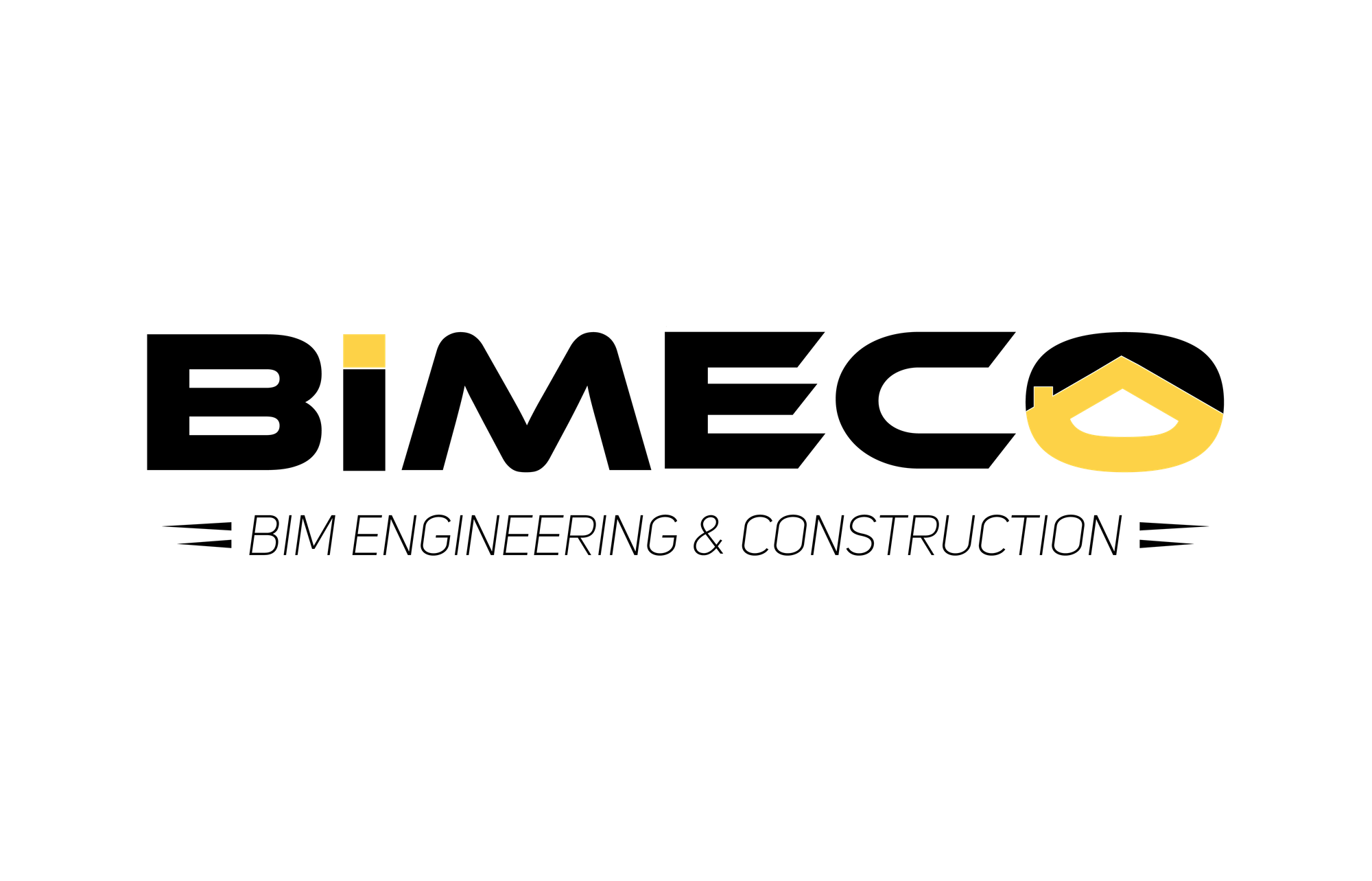Transform Your CAD Drawings into BIM Models for Manufacturing and Assembly

In the rapidly evolving world of construction and manufacturing, staying ahead of the curve is crucial. One significant advancement that can revolutionize your projects is the transition from traditional CAD drawings to Building Information Modeling (BIM). This transformation not only enhances efficiency but also ensures precision in manufacturing and assembly. In this article, we’ll explore the key deliverables you can expect when converting CAD drawings into BIM models and how they can benefit your projects.
The Importance of Converting CAD to BIM
Building Information Modeling (BIM) is more than just a 3D representation of your project. It is a comprehensive process that involves creating and managing digital representations of the physical and functional characteristics of a facility. By converting CAD drawings to BIM, you unlock numerous advantages:
- Improved Collaboration: BIM facilitates better collaboration among architects, engineers, and contractors, ensuring everyone is on the same page.
- Enhanced Accuracy: BIM models are highly detailed and accurate, reducing errors and rework.
- Cost and Time Efficiency: By detecting clashes and optimizing construction sequences, BIM saves time and money.
Key Deliverables in the CAD to BIM Conversion Process
When you decide to convert your CAD drawings into BIM models for manufacturing and assembly, here are the essential deliverables you can expect:
1. Detailed BIM Model
A comprehensive 3D BIM model is the cornerstone of this conversion. It accurately represents the project, encompassing architectural, structural, mechanical, electrical, and plumbing components. This model serves as the single source of truth for your project.
2. Clash Detection Report
One of the significant advantages of BIM is the ability to perform clash detection. A clash detection report identifies and resolves any conflicts within the model, ensuring that different building systems do not interfere with each other. This preemptive measure saves time and prevents costly on-site corrections.
3. Quantity Take-offs
Accurate quantity take-offs are crucial for cost estimation and procurement. BIM models provide detailed quantity take-offs, helping you plan and budget more effectively.
4. Shop Drawings
Shop drawings derived from the BIM model are essential for manufacturing and assembly. These drawings include precise details such as dimensions, materials, and installation instructions, ensuring that components are fabricated and assembled correctly.
5. Fabrication Models

Tailored for fabrication, these models show detailed components and assemblies ready for manufacturing. Fabrication models streamline the production process, reducing errors and improving efficiency.
6. Assembly Instructions
Detailed assembly instructions and sequences derived from the BIM model ensure that all components fit together as planned. This step is crucial for seamless on-site assembly.
7. 4D Construction Sequencing
Integrating time with the 3D model, 4D construction sequencing visualizes the construction process. This dynamic model helps you plan and manage the construction schedule more effectively.
8. Bill of Materials (BOM)
A detailed bill of materials lists all components required for manufacturing and assembly. This comprehensive list aids in procurement and inventory management.
9. As-built Model
An as-built BIM model reflects the final built condition, including any changes made during construction. This model is invaluable for future renovations and facility management.
10. Data for Facility Management
Information and data from the BIM model can be used for ongoing facility management and maintenance post-construction. This data ensures that the building operates efficiently throughout its lifecycle.
Build a Competitive Advantage with BIM
Converting CAD drawings into BIM models is a transformative step that brings precision, efficiency, and collaboration to your projects. By leveraging these key deliverables, you can enhance your manufacturing and assembly processes, reduce costs, and deliver projects on time.
For more information on how to convert your CAD drawings into BIM models, contact us today. Let’s build a smarter, more efficient future together.