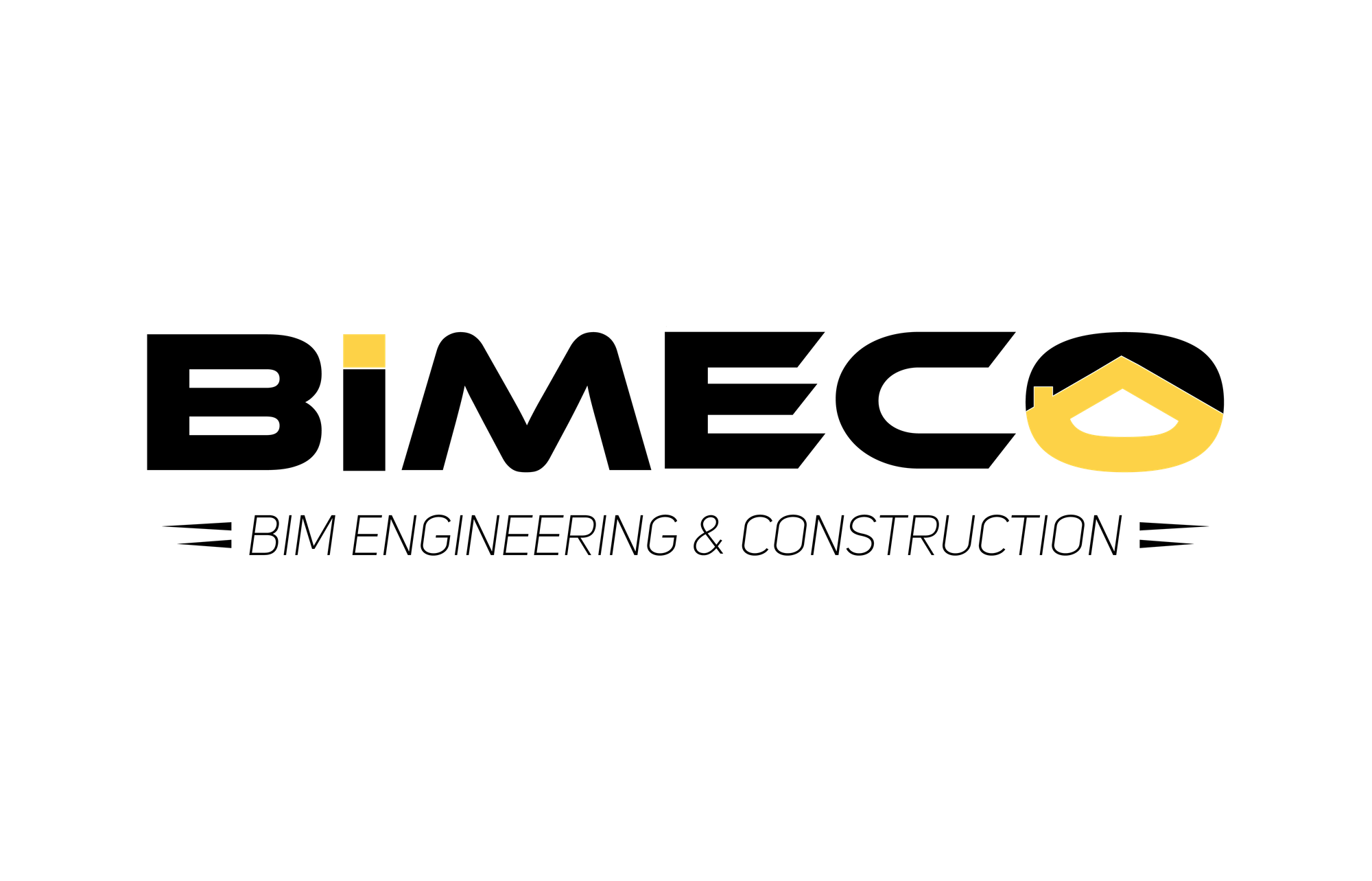Using BIMcollab for Effective Virtual ICE Sessions
This article will guide you through the process of using BIMcollab to streamline your virtual ICE sessions for effective issue resolution in the BIM model.
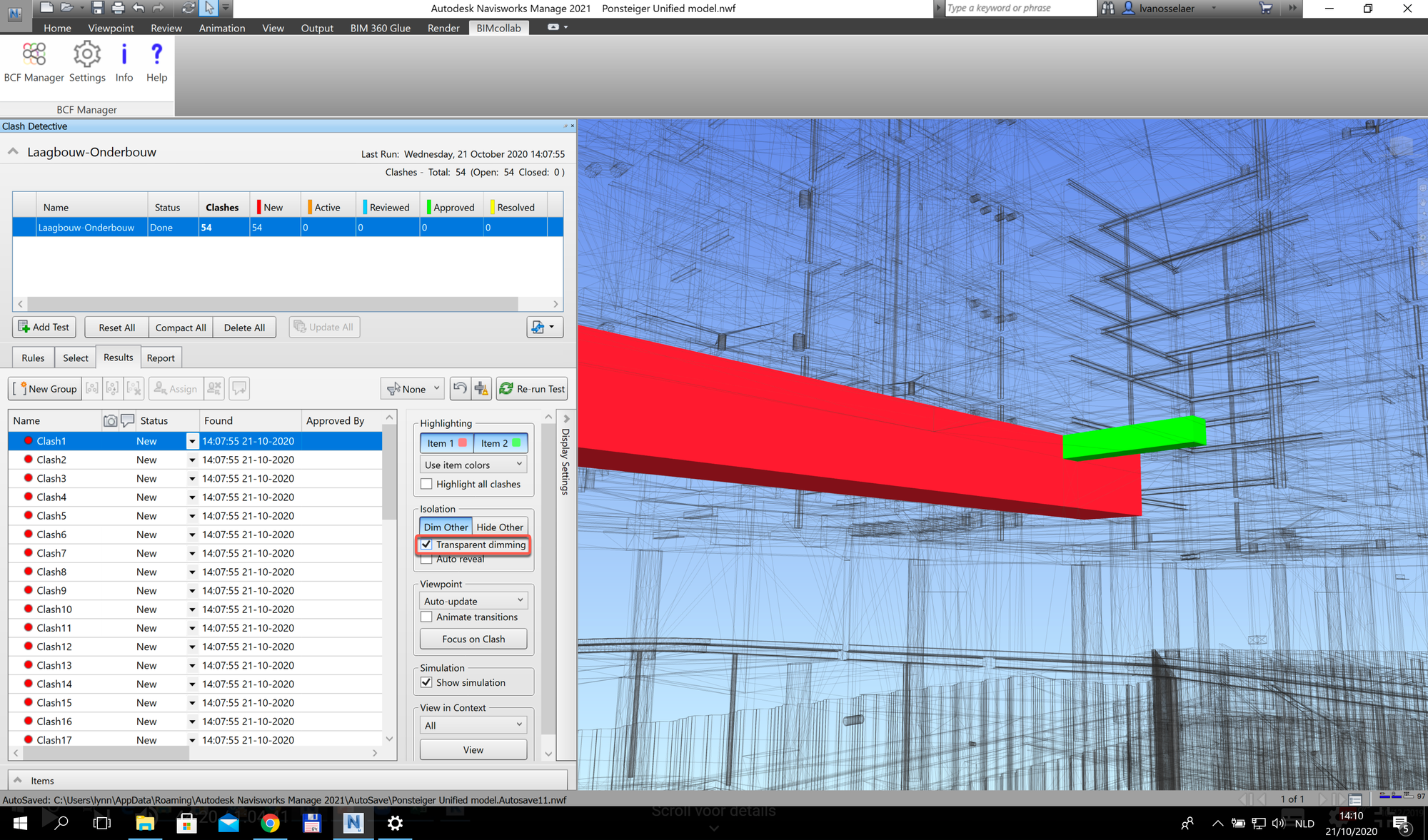
In the rapidly evolving world of construction and engineering, virtual Integrated Concurrent Engineering (ICE) sessions are becoming essential for efficient project management. BIMcollab is a powerful tool that can enhance these sessions by providing a structured approach to issue management and collaboration. This article will guide you through the process of using BIMcollab to streamline your virtual ICE sessions, ensuring clear communication and efficient problem-solving.
What is a Virtual ICE Session?
Virtual ICE sessions bring together multidisciplinary teams to collaboratively work on project designs and issues in real-time. These sessions are crucial for identifying and resolving potential conflicts early in the project lifecycle, leading to reduced rework and increased project efficiency.
Why Use BIMCollab?
BIMcollab is an issue management platform specifically designed for Building Information Modeling (BIM) workflows. It allows teams to track, manage, and resolve issues collaboratively, making it an ideal tool for virtual ICE sessions. Key features of BIMcollab include:
- Centralized issue tracking
- Integration with popular BIM tools
- Real-time collaboration
- Detailed issue reporting and tracking
Setting Up BIMcollab for Virtual ICE Sessions
- Create a BIMcollab Account:
Start by creating an account on the BIMcollab platform. If your team is already using BIMcollab, ensure that all participants have access and are familiar with the basic functionalities. - Define Your Project:
Set up your project within BIMcollab, ensuring that all relevant team members are added. Clearly define the scope, objectives, and expectations for the virtual ICE sessions. - Integrate BIM Tools:
Integrate BIMcollab with your preferred BIM tools (e.g., Revit, ArchiCAD, Navisworks). This allows seamless synchronization of issues and data across platforms, ensuring everyone is on the same page. Tools like Dropbox and BIMCollab Twin are a powerful way to share the latest BIM files with the relevant project stakeholders.
Conducting the Virtual ICE Session
Step 1: Before the Session
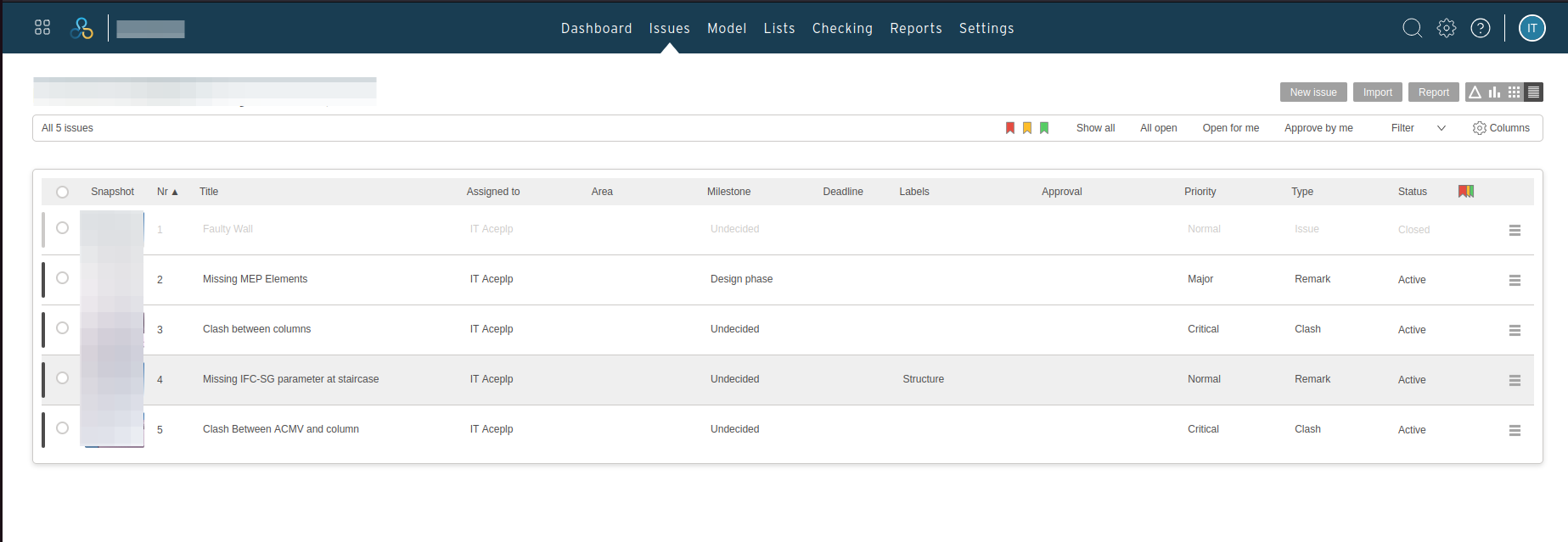
- Agenda Setting: Define the agenda for the session, listing the key issues to be discussed.
- Issue Collection: Encourage team members to log issues in BIMcollab before the session. Clearly define each issue with detailed descriptions, including screenshots or model views if necessary.
Step 2: During the Session

- Real-Time Collaboration: Use BIMcollab's real-time collaboration features to discuss and resolve issues. Assign responsibility and set deadlines for each issue.
- Visualization Tools: Utilize BIMcollab's visualization tools to provide context and clarity. This can help team members understand the issues better and suggest more effective solutions.
Step 3: After the Session
- Issue Tracking: After the session, ensure that all discussed issues are tracked in BIMcollab. Monitor the progress and ensure that deadlines are met.
- Reporting: Generate and distribute issue reports to keep all stakeholders informed about the progress.
Best Practices for Using BIMcollab in Virtual ICE Sessions
Manage Issues directly within BIMcollab
- Clear Issue Definition: Clearly define issues with all necessary details to avoid misunderstandings. Use tags and categories to organize issues efficiently.
- Regular Updates: Keep the issue list updated regularly to reflect the current status of each issue.
- Communication Protocols: Establish clear communication protocols to ensure that all team members are on the same page. Use BIMcollab’s commenting feature to provide updates and seek clarifications.
- Training: Provide training sessions for team members to familiarize them with BIMcollab’s functionalities and best practices.
Conclusion
Using BIMcollab for virtual ICE sessions can significantly enhance the efficiency and effectiveness of your project management. By centralizing issue management and facilitating real-time collaboration, BIMcollab helps teams resolve issues quickly and keep projects on track.
Want to implement virtual ICE sessions for your own project? Feel free to reach out to our BIM Managers.