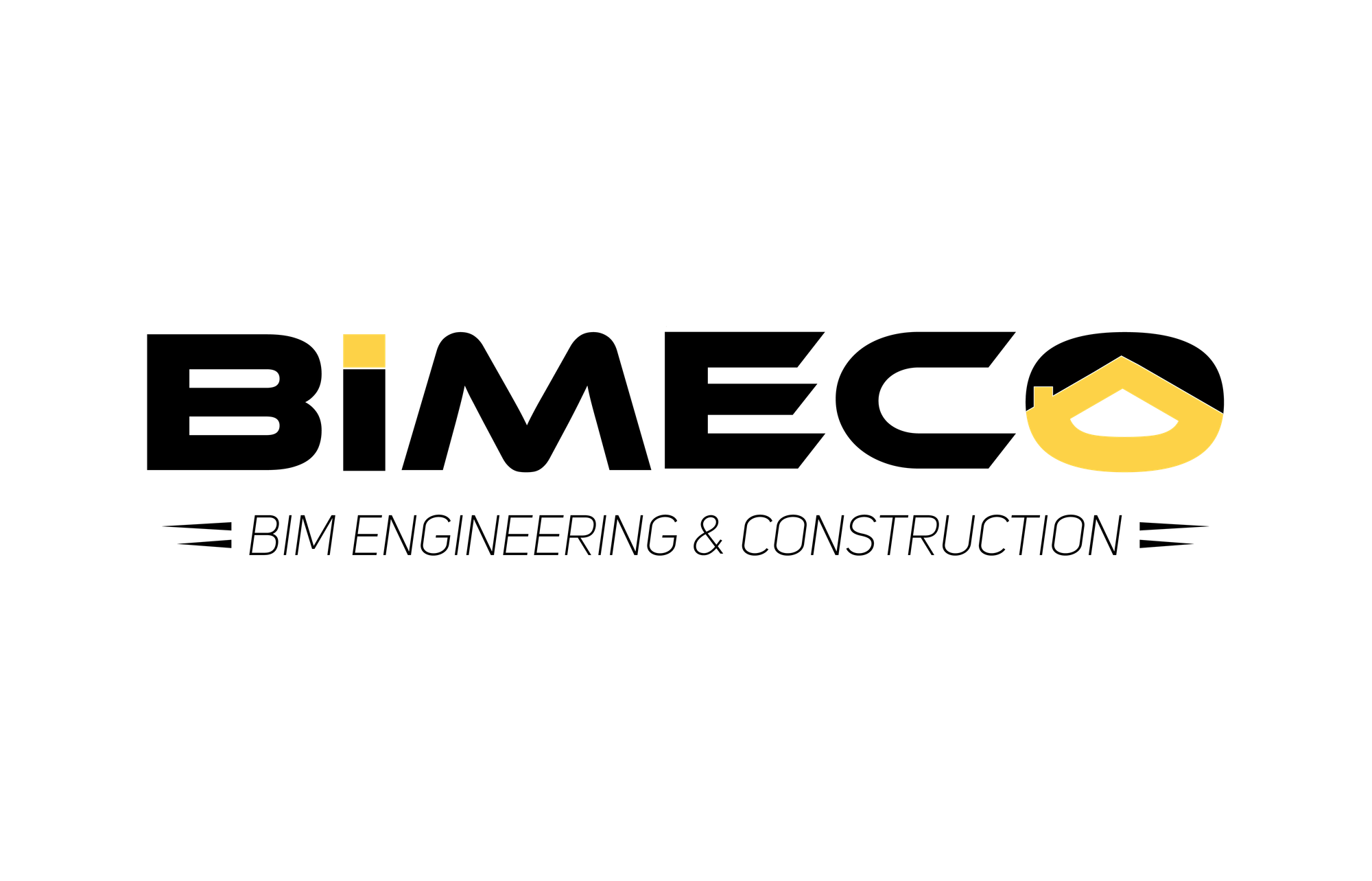Getting Started: Outsourced BIM Services
First time working with Bimeco for your project? Here's a quick guide to get you started with our doucment portal.
Create an Account
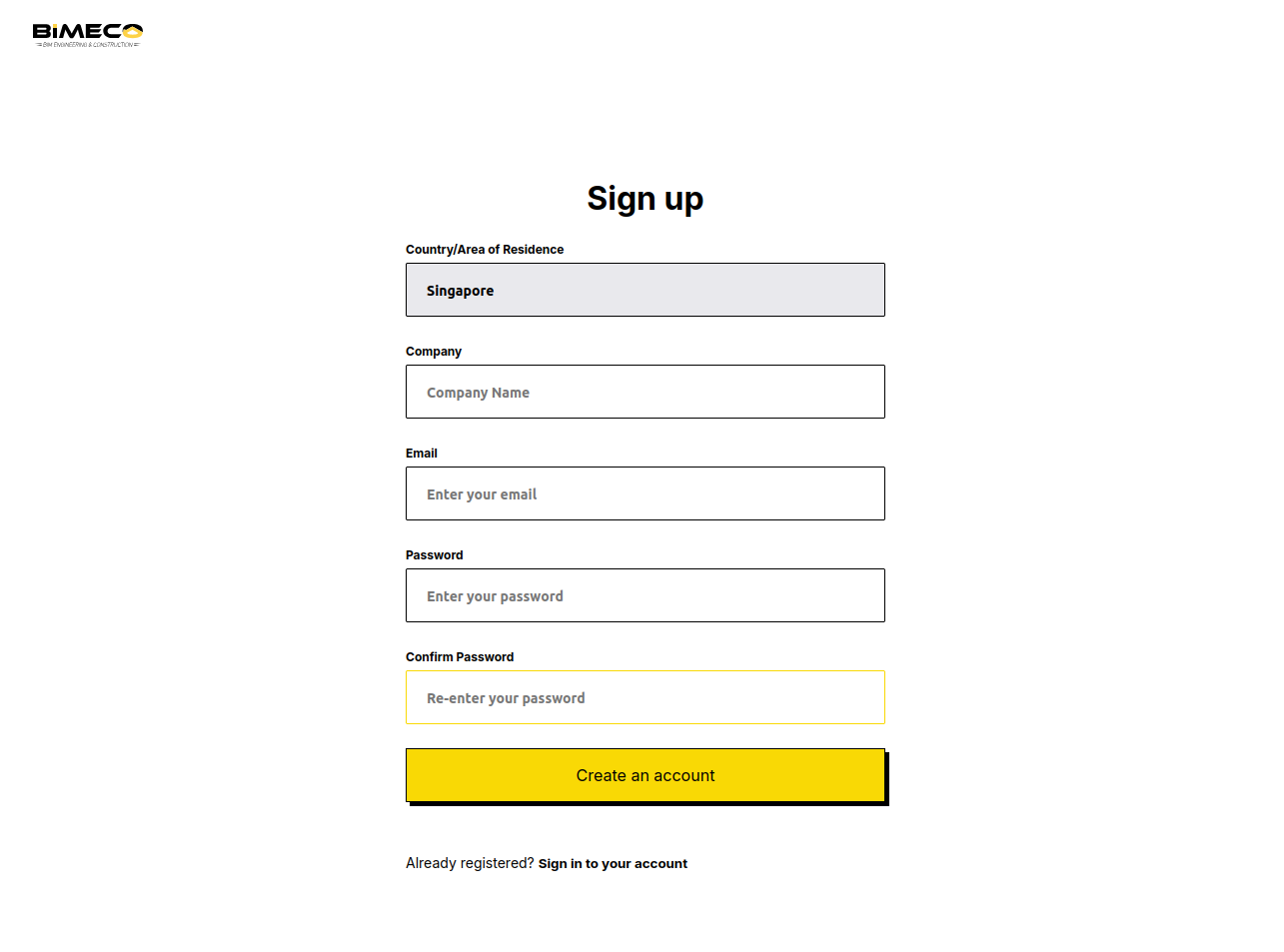
For first-time users, start by creating an account on the Bimeco portal. Existing users may skip to Step 2.
Start Your First Project
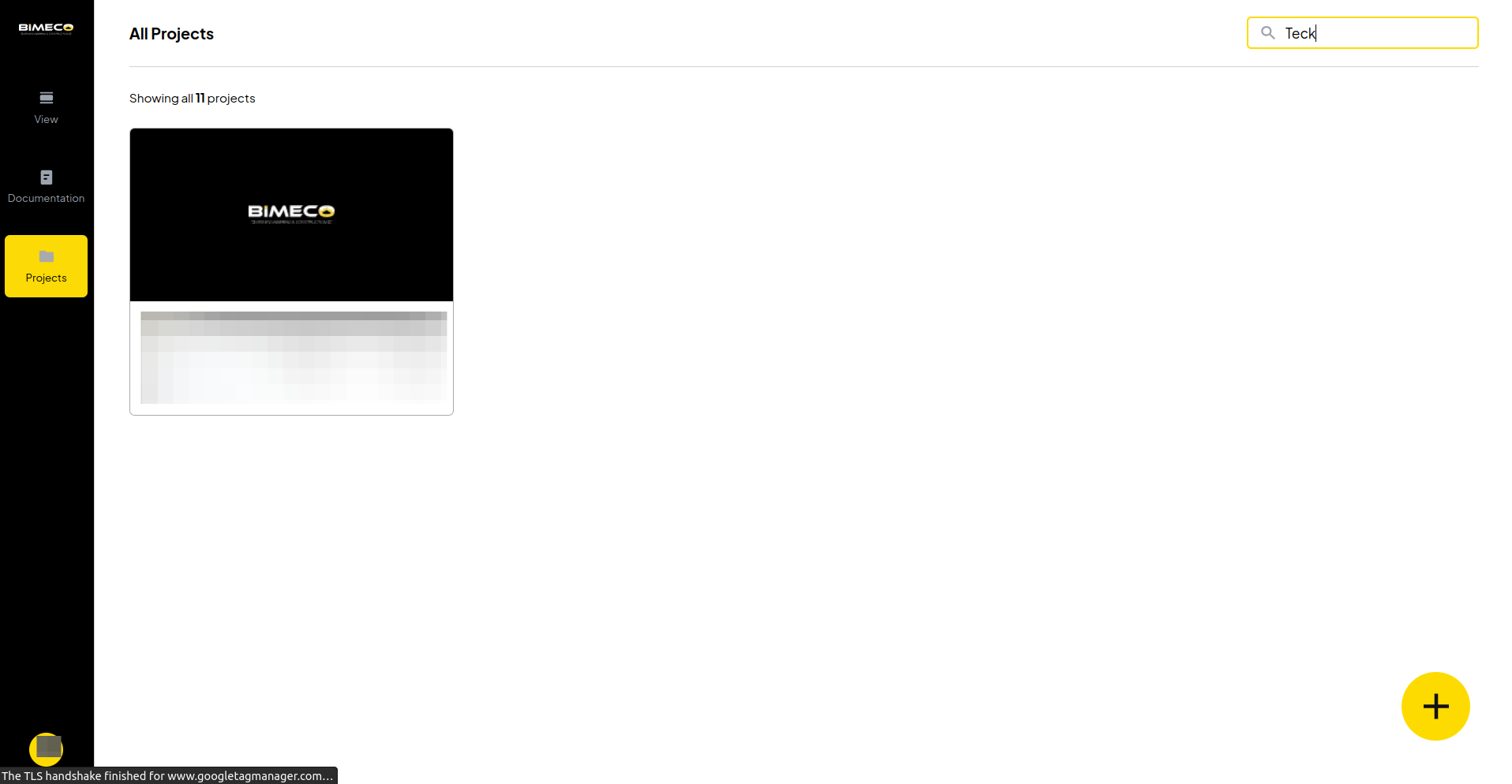
Create a dedicated folder for each new project with us to keep files well-organized. This approach ensures your project files are neatly structured, allowing our team to proactively update you on their progress.
To create a new project, click the "+" icon on the bottom right of the screen.
Requirements Gathering

In the Project Description field, provide more information about your project requirements. Some of the most common requests we handle include:
- Converting PDF files into editable CAD drawings
- Updating BIM models based on CAD files
- Developing detailed BIM models from point-cloud scans
- Integrating project schedules with BIM models for 4D simulations
...and much more!
Upload Project Files
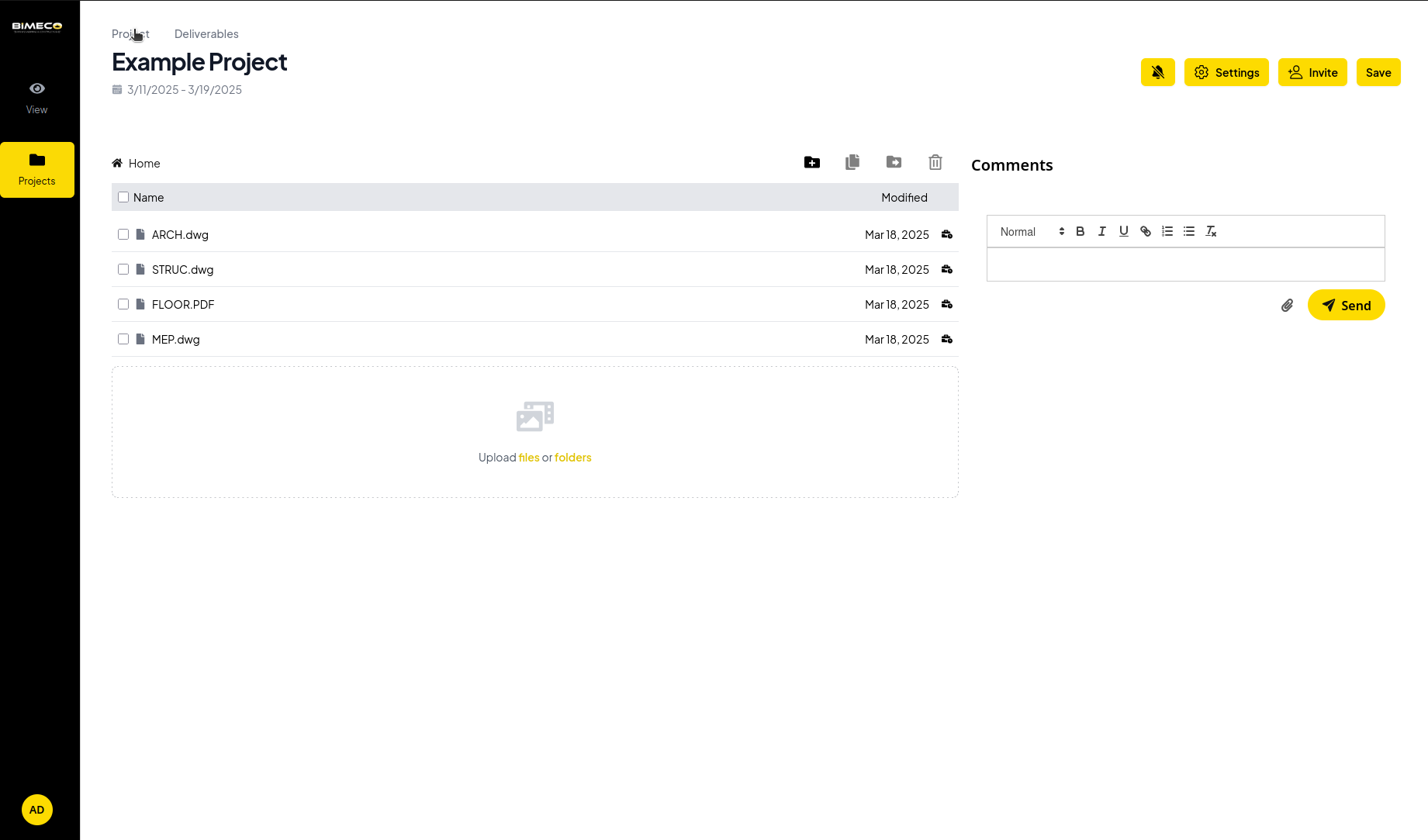
Upload all relevant project files, including 2D files (.dwg, .dgn, .pdf) or BIM models (.rvt, .pln, .ifc, .dgn). A dedicated BIM Manager will review the files to align the BIM deliverables with your project schedule.
Review our Work
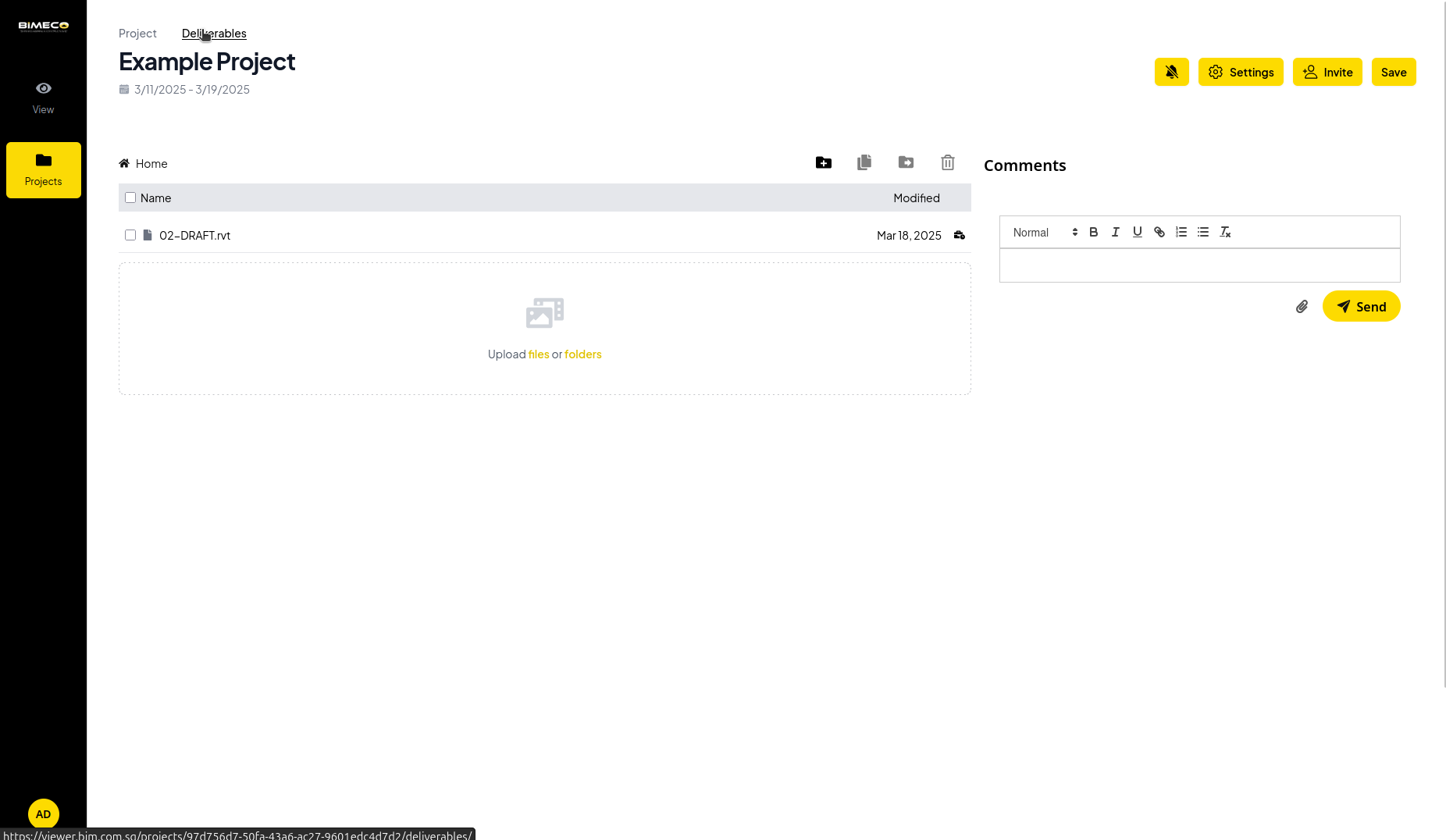
Deliverables folderOur BIM team uploads completed work to the Deliverables folder, where you can download the finalized files.
Use the Comments function to provide feedback directly to our team. We’ll keep you informed on our progress and update the folder with improved versions of the CAD and BIM files as needed.
Your Partner in Digital Delivery
With a network of more than 400 BIM specialists in Singapore, Bimeco is your trusted provider of BIM & CAD solutions. Find out more about BIM worflows for project delivery today.