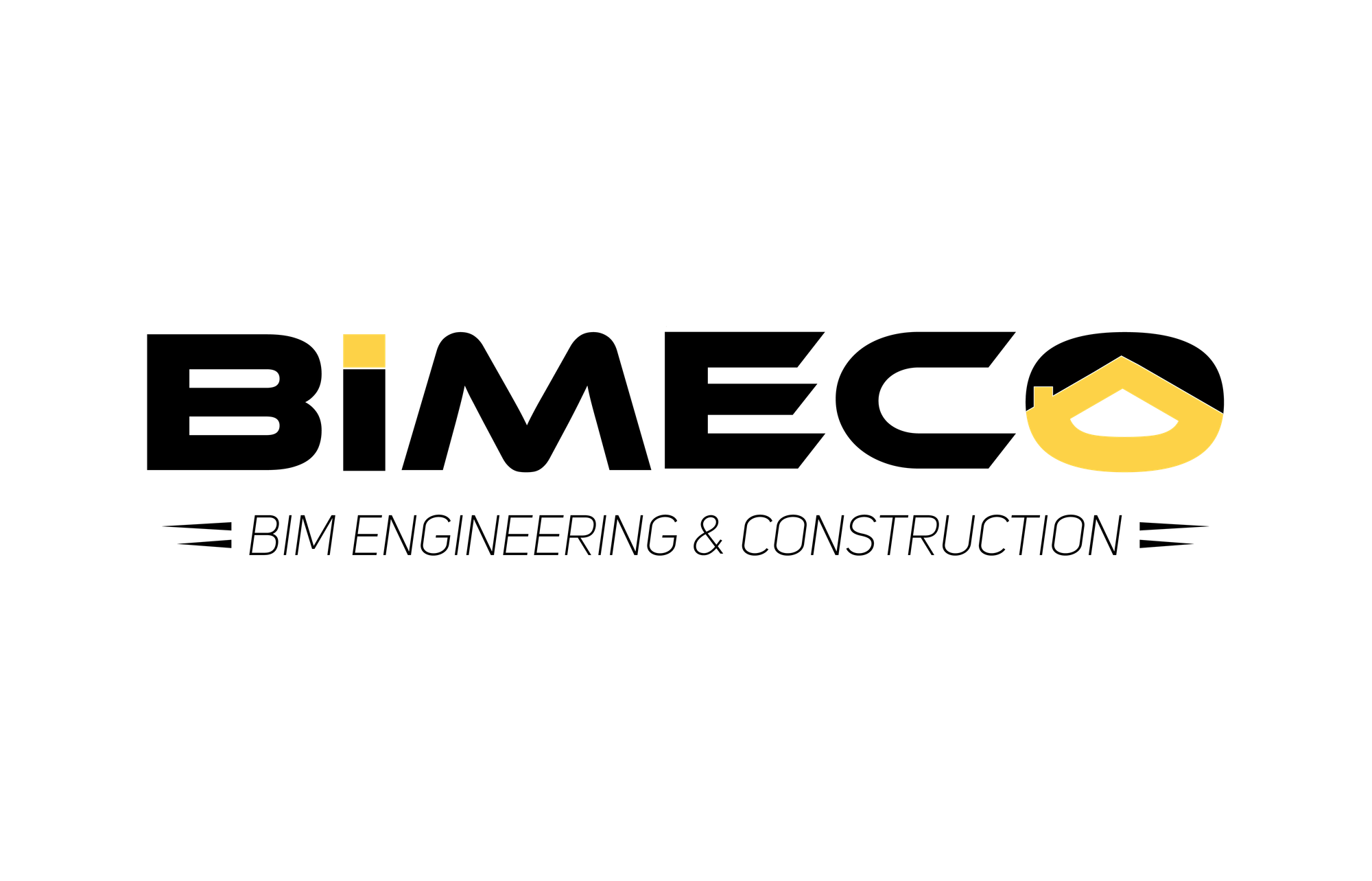BIM Execution Plan Implementation - Naming Conventions for Effective File Coordination
One of the critical components of a BEP is the naming convention. Proper naming conventions provide clarity, improve collaboration, and streamline workflows for all project stakeholders.

Introduction
A well-structured BIM Execution Plan (BEP) is the backbone of any successful project. One of the critical components of a BEP is the naming convention. Proper naming conventions provide clarity, improve collaboration, and streamline workflows for all project stakeholders. Without standardization, project files can quickly become disorganized, leading to miscommunication, errors, and inefficient use of time.
This article explores the role of naming conventions in a BEP and why they are essential for project success. We will discuss common naming conventions, best practices, and how they can enhance project delivery and collaboration.
Why Are Naming Conventions Important in a BIM Execution Plan?
Naming conventions in a BEP go beyond labeling files; they are a standardized system for identifying project elements, model components, and documentation in a consistent and predictable manner. Here’s why they matter:
- Improved Project Organization
Properly named files and model elements ensure easy access and identification, which minimizes time wasted searching for the correct file or component. - Clear Communication Among Stakeholders
A universal naming system prevents miscommunication and confusion, especially in large-scale projects with multiple teams and disciplines. - Reduced Errors and Rework
When everyone adheres to the same naming conventions, it becomes easier to track changes, identify the latest versions, and avoid mistakes caused by outdated or misidentified files. - Efficient Use of Technology
Many BIM tools, such as Autodesk Revit or Navisworks, rely on consistent naming conventions for automation, clash detection, and coordination. Without a standardized system, the technology's capabilities are limited. - Facilitates Compliance and Audits
Naming conventions help ensure that files, models, and documentation comply with industry standards like ISO 19650. This makes it easier to perform quality assurance checks and audits.
Key Naming Convention Categories in a BEP
In a BEP, naming conventions typically apply to the following categories:
1. Project File Names
Project files include everything from models to supporting documents. They should follow a structured format that indicates project details, discipline, version, and more. A common format might look like:
Example: AST-AR-Model-Final-20230918.rvt
- ProjectCode: A unique identifier for the project.
- DisciplineCode: AR for Architecture, ST for Structure, MEP for Mechanical, Electrical, Plumbing.
- DocumentType: Model, Schedule, Detail, etc.
- Version: Draft, Final, Revision number.
- Date: Timestamp for when the document was created or last modified.
2. Model Element Names
Model elements (e.g., walls, columns, ducts) should have standardized names that reflect their category, function, and location. This helps team members quickly identify elements within the BIM environment.
Example:AR-WALL-EXTERIOR-BASEMENT
- AR: Architectural discipline.
- WALL: The type of element.
- EXTERIOR: Additional descriptors (e.g., Exterior, Interior, Load-Bearing).
- BASEMENT: The location within the project.
3. Family Naming Conventions (Revit)
Families are reusable components in Revit (e.g., doors, windows, equipment). A naming convention for families should be detailed enough to include type, size, and material.
Example:EQP-M-AC-UNIT-900MM
- EQP: Equipment.
- M: Mechanical.
- AC: Air Conditioning unit.
- UNIT: Category of equipment.
- 900MM: Specific size or capacity.
4. Sheet Naming Conventions
Sheet names should reflect the sheet type, discipline, and purpose. A common format is:
Example:AR-PLAN-101
- DisciplineCode: Architectural.
- SheetType: Plan, Section, Elevation.
- SheetNumber: Unique identifier for the sheet.
5. Workset and View Naming
Naming conventions for worksets and views in Revit are crucial for effective collaboration. Use a format that clearly identifies the purpose and discipline:
Example for Worksets:MEP-PLUMBING-FLOOR2
Example for Views:3D-COORDINATION-ALLSERVICES
Naming BIM Files
BIM files (e.g., .rvt, .ifc) contain the core model data that is used across various stages of the project. A consistent file naming convention ensures that BIM models are easy to locate, share, and use.
BIM File Naming Format:
Example:
AST-MEP-KOAS-COORD-01-20230918.rvt
- ProjectCode: Identifies the project.
- DisciplineCode: AR for Architecture, ST for Structure, MEP for Mechanical, Electrical, Plumbing.
- AuthorCode: Main contractor or specific subcontractor responsible for the model.
- FileType: COORD for coordination, DESIGN for design intent, etc.
- Version: Incremental versioning (e.g., 01, 02, …).
- Date: Timestamp for when the file was created or last updated.
This structure is ideal for managing different versions of the same model and ensuring clarity in multi-discipline projects.
Naming CAD Files
CAD files are often used in tandem with BIM models, especially in the early design phases or for specialized 2D details. Naming conventions for CAD files should reflect their role, revision state, and relationship to other project files.
CAD File Naming Format:
Example:
ST-DETAIL-L02-003-REV01.dwg
- DisciplineCode: AR (Architectural), ST (Structural), MEP (Mechanical/Electrical/Plumbing).
- DrawingType: PLAN, SECTION, DETAIL, ELEVATION.
- FloorLevel: Indicates the floor level or section (e.g., B1, L01, L02).
- SeriesNumber: Unique identifier for the drawing within its category.
- Version: Revision number (e.g., REV01, REV02).
This format ensures that CAD files are easy to sort and search, even when viewed outside of a BIM environment. This is particularly useful for consultants or subcontractors who might only be using 2D CAD.
Best Practices for Implementing Naming Conventions
To ensure your naming conventions are effective, follow these best practices:
- Document and Share the Conventions
Create a comprehensive document that outlines all naming conventions. Make it accessible to the entire team and ensure everyone understands and adheres to it. - Keep It Simple and Intuitive
Avoid overly complex naming systems. Conventions should be straightforward and easy to follow. - Involve All Stakeholders in the Development Process
Engage key team members in the creation of naming conventions to ensure that the system is practical and addresses the needs of all disciplines. - Enforce Through Technology
Use tools and scripts that automatically apply naming conventions, especially in large projects. This can include plugins for Revit or automated scripts for file management. - Regularly Review and Update
Periodically review the naming conventions to ensure they are still effective as the project evolves.
Conclusion
Standardized naming conventions are a small but significant part of a BIM Execution Plan. They set the foundation for effective collaboration, minimize errors, and allow project teams to harness the full potential of their BIM tools. By establishing and adhering to clear naming conventions, you lay the groundwork for a smoother project delivery and more robust project management.ct team in developing a robust, unified system.