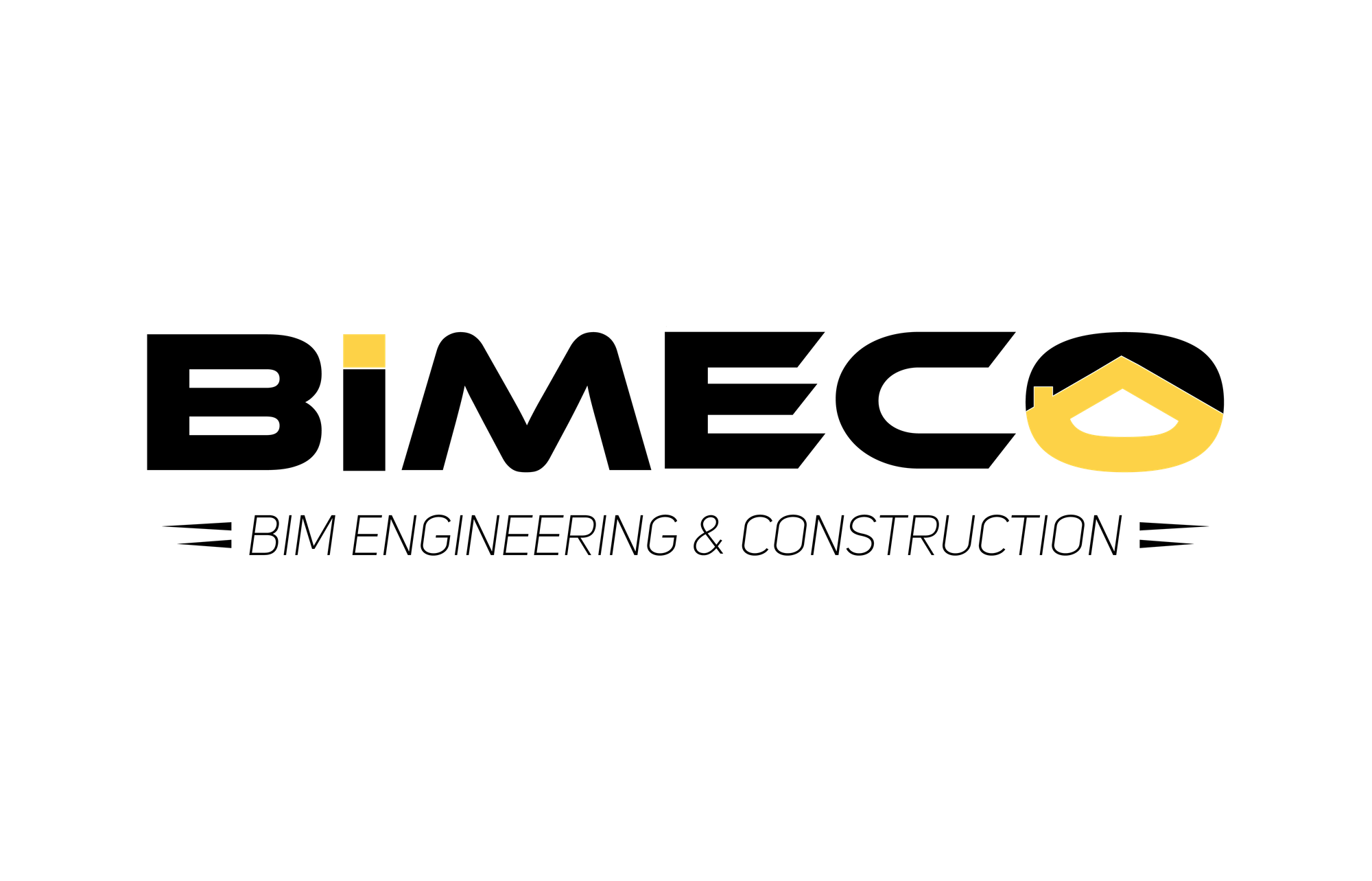Best BIM & CAD Software for Rebar Detailing: Top Tools for Reinforced Concrete Design
Rebar detailing is a critical aspect of reinforced concrete design, ensuring the strength and durability of structures. In an industry where precision is paramount, rebar detailing software helps professionals create accurate, code-compliant designs while enhancing project efficiency. With the rise of Building Information Modeling (BIM) and Computer-Aided Design (CAD), rebar detailing has evolved from 2D drawings to intelligent 3D models that streamline collaboration and reduce errors. In this article, we will explore the best rebar detailing software in both BIM and CAD environments.
The Importance of Rebar Detailing
Rebar detailing involves creating shop drawings for steel reinforcement, showing the placement, quantity, bending shapes, and sizes of rebars within concrete structures. Accuracy is essential to ensure that the design adheres to structural safety requirements and regional codes. Mistakes in detailing can lead to costly construction delays and compromised structural integrity. With the integration of BIM and CAD technologies, these tools now not only ensure precision but also enhance collaboration across stakeholders like engineers, contractors, and fabricators.
Benefits of BIM & CAD in Rebar Detailing
Before diving into the best software options, let’s understand the key benefits of utilizing BIM and CAD tools for rebar detailing:
- 3D Visualization: Unlike traditional 2D drawings, 3D modeling allows users to visualize the placement of reinforcement in a structure, which helps in identifying potential clashes and ensures proper coordination.
- Clash Detection: In BIM, rebar models can be checked against other structural elements to avoid conflicts, reducing the likelihood of on-site errors.
- Automation: Many software solutions offer automated bar bending schedules and material quantity takeoffs, which reduces manual effort and saves time.
- Data Integration: BIM platforms can integrate rebar detailing with other project data, ensuring that changes made in the rebar model are automatically reflected in other aspects of the design.
- Code Compliance: Rebar detailing software typically supports multiple international design codes, helping ensure compliance with local regulations.
The Best Rebar Detailing Software in BIM & CAD
1. Autodesk Revit (with Add-ons)
Autodesk Revit, a leading BIM platform, offers robust tools for rebar detailing. While Revit on its own provides basic reinforcement detailing functionality, specialized add-ons like SOFiSTiK Reinforcement Detailing and AGACAD elevate its capabilities.
- Key Features:
- Parametric 3D rebar modeling.
- Customizable rebar schedules and bending details.
- Reinforcement visualization in 3D views and drawings.
- Why It Stands Out: Revit is ideal for complex projects that require tight integration between different disciplines. With its 3D modeling capabilities and clash detection tools, it offers a collaborative environment for teams working on large-scale projects. The add-ons further enhance the detailing process, making it easier to comply with local standards and optimize reinforcement layouts.
2. Tekla Structures
Tekla Structures by Trimble is one of the most powerful tools for 3D rebar detailing, offering an advanced set of features for concrete reinforcement design.
- Key Features:
- Detailed 3D rebar models, including bar bending schedules.
- Clash detection with other building elements.
- Real-time collaboration through cloud-based solutions.
- Why It Stands Out: Tekla is renowned for its ability to handle large and complex rebar detailing projects. It supports accurate, constructible 3D models that can be directly used for fabrication. Tekla's emphasis on constructibility, coupled with its strong integration with steel and concrete detailing workflows, makes it a preferred choice for large infrastructure projects.
3. Bentley ProStructures
Bentley ProStructures offers a comprehensive solution for modeling steel and concrete reinforcement, with specific features for rebar detailing.
- Key Features:
- Automated rebar detailing, including bar bending schedules.
- 3D reinforcement models.
- Integration with other Bentley solutions for enhanced project workflows.
- Why It Stands Out: Bentley ProStructures is highly customizable and works seamlessly within Bentley's ecosystem, making it a great choice for teams already using Bentley’s suite of infrastructure solutions. It’s particularly strong in infrastructure projects like bridges and tunnels, where rebar detailing is often complex and non-standard.
4. Allplan Engineering
Allplan Engineering provides powerful tools for parametric design, rebar detailing, and concrete modeling. It combines 2D and 3D environments for flexibility.
- Key Features:
- Parametric modeling for structural components.
- Integrated bar bending schedules and quantity takeoffs.
- Supports complex reinforcement layouts, even for irregular geometries.
- Why It Stands Out: Allplan excels in projects requiring highly detailed and intricate rebar layouts. It’s particularly effective in creating reinforcement for complex geometries such as curved walls or bridges. Its parametric design capabilities also make it ideal for iterative design processes.
5. RGS Rebar
RGS Rebar is a specialized software for creating reinforcement shop drawings, focusing on speed and ease of use.
- Key Features:
- Fast creation of detailed reinforcement drawings.
- Automated bar bending schedules.
- Material quantity takeoffs.
- Why It Stands Out: RGS Rebar is ideal for users who need a straightforward solution for creating rebar drawings without the steep learning curve associated with some of the more complex BIM tools. It’s widely used by contractors and detailers who require quick and accurate shop drawings.
6. CADS RC
CADS RC is a dedicated reinforcement detailing software used primarily for creating detailed bar bending schedules and drawings.
- Key Features:
- Automatic generation of rebar drawings.
- Comprehensive bar bending schedule creation.
- Compatibility with various international design codes.
- Why It Stands Out: CADS RC is known for its simplicity and efficiency. It’s specifically built for rebar detailing, making it a favorite among engineers and contractors who want accurate bar bending schedules with minimal manual effort. Its focus on 2D rebar detailing makes it an accessible option for teams not yet transitioning to full 3D BIM workflows.
Choosing the Right Software for Your Project
The choice of software largely depends on the scale and complexity of the project, as well as the team’s workflow preferences. If your project requires tight integration with BIM and other disciplines, solutions like Autodesk Revit with add-ons or Tekla Structures will provide the best results. For smaller projects or teams focused purely on rebar detailing, specialized tools like CADS RC or RGS Rebar offer a faster, more focused approach.
Consider the following when selecting software:
- Project Scale: Large, complex projects often benefit from robust 3D BIM tools with advanced clash detection.
- BIM Integration: If you’re working in a fully BIM-compliant environment, choose tools that integrate seamlessly with other project disciplines.
- Learning Curve: For teams with limited experience in rebar detailing software, simpler tools like RGS Rebar or CADS RC may be preferable.
- Code Compliance: Ensure the software supports your regional design codes to avoid costly compliance issues.
Conclusion
Rebar detailing is a critical component in the design of reinforced concrete structures. By using the right tools, project teams can ensure accuracy, efficiency, and compliance with industry standards. Whether you are looking to integrate fully into a BIM workflow or simply need fast and accurate 2D detailing, the software mentioned above offers robust solutions tailored to different project needs.
As BIM adoption continues to grow, the demand for detailed and accurate rebar models will only increase. By choosing the right rebar detailing software, professionals can stay ahead of the curve and ensure the success of their projects.